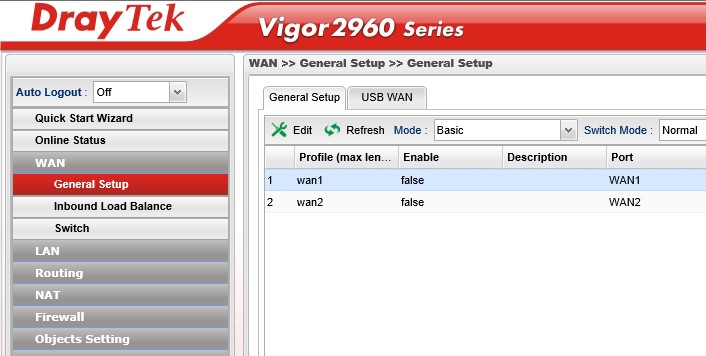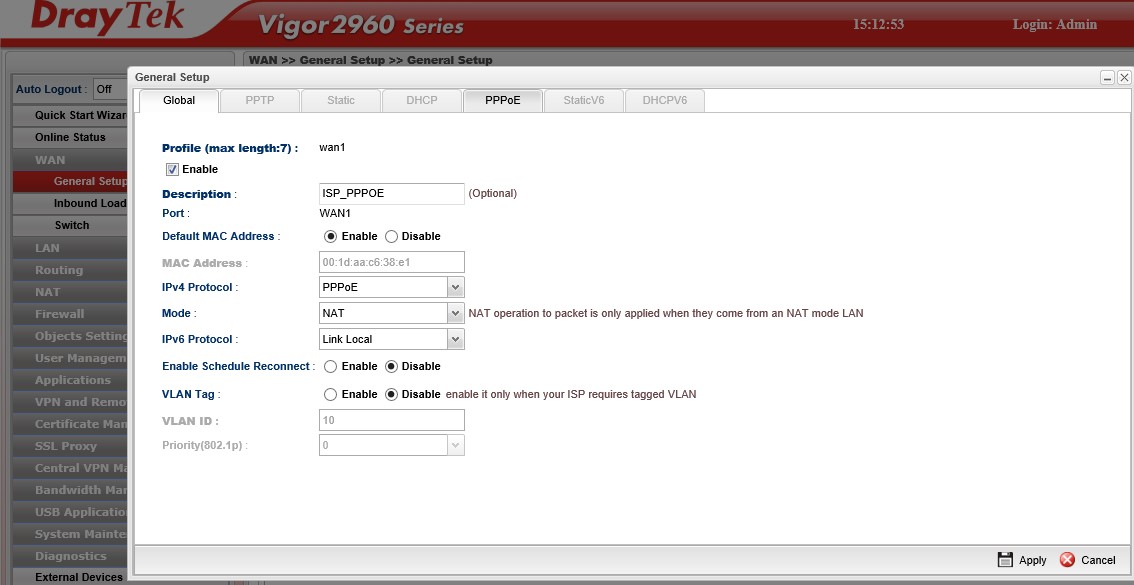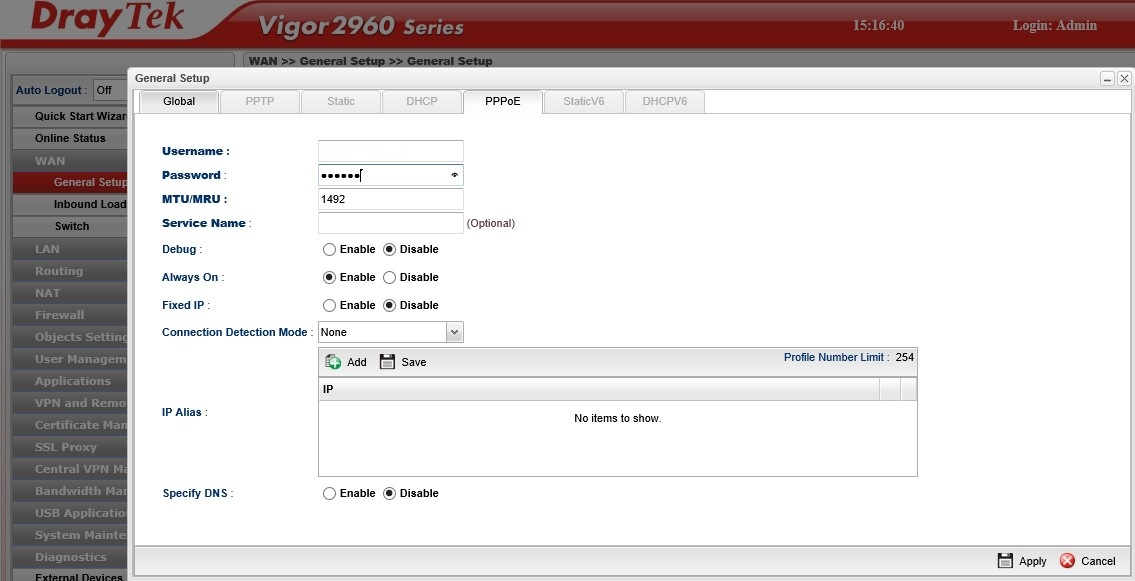In this section we will learn how to setup the internet connection.
In some of the Draytek we have more than one WAN ports, that gives us the option to connect to the internet in more than one ISP or to use it for more than two “security areas” (will be explained later). In this manual I will show one WAN port.
Go to WAN/General Setup. And edit wan1. You will be located in the Global Tab.
Give a description, change the protocol to PPPOE or any other way you connect to the internet.
The tab with the protocol you chose will change from greyed out to bold. Click that tab and fill in the details your ISP gave you.
Enable wan1 under Global Tab, and save it.
Once you finished wait for the WAN to go online and you will have internet connection for your network.
Very important: According to you ISP connection you might need additional hardware. For VDLS+PPPOE for example, you will need a VDLS modem. Draytek has a VDSL modem (Vigor 130, that you will have to set in bridged mode).