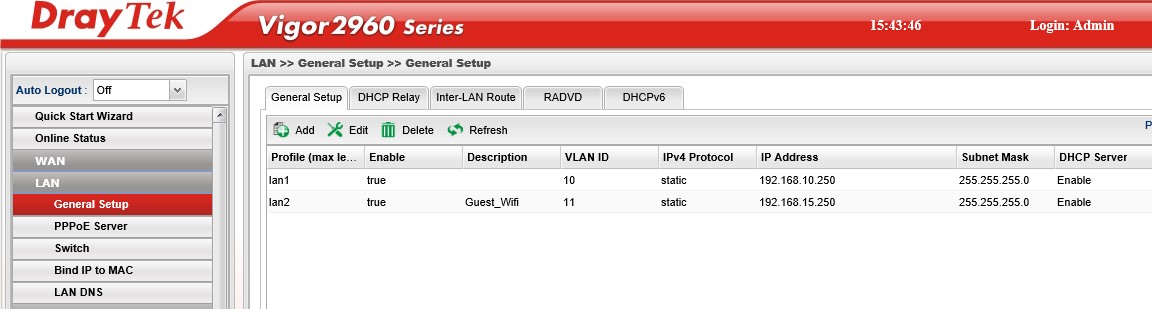Assume we have an office that host people from the outside that we want to give internet access. That is one of the use for Vlan. Setting one of the lan ports that will share internet resources but will be separated from the rest of the local network.
Another use for that is if few business want to share one infrastructure, one internet access and still be separated from each other when it gets to local resources (servers, printers, shared files…)
To setup vlan it is very simple:
Under Lan/Switch you will see Vlan ID and the members.
On 2960 the default of the vlan id is 10 and all ports (Lan_port_1, Lan_port_2, Lan_port_3, Lan_port_) are part of this vlan id.
Double click on that Vlan 10

In the member and untag, clear the ports you want to use for the other Vlan (in this example I will use ports 1,2 with vlan 10 and ports 3,4 with another vlan)
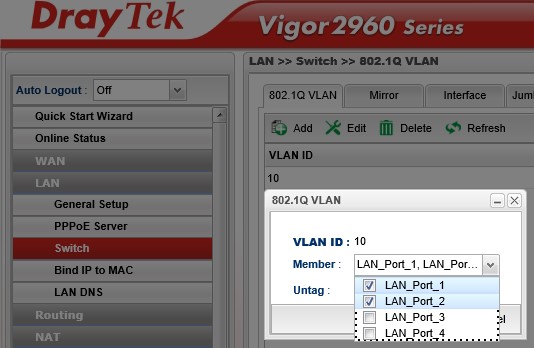
The result will be as seen in the next screenshot.
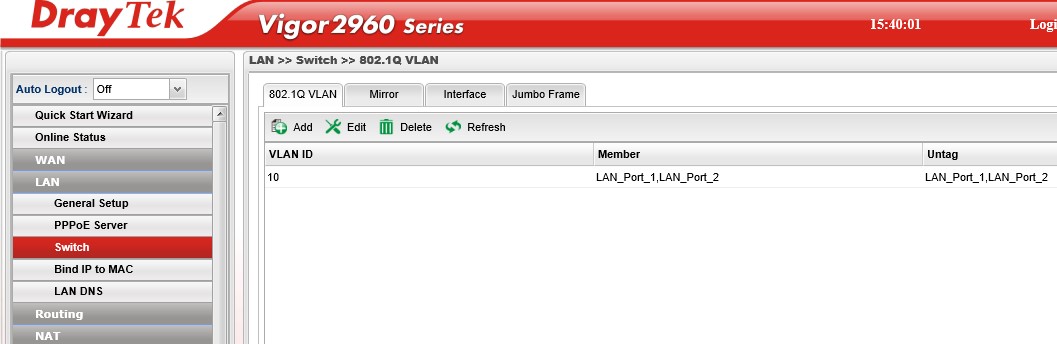
Now we will add another vlan 11 and set the lan 3,4 in the member and untag to be used as part of this vlan.
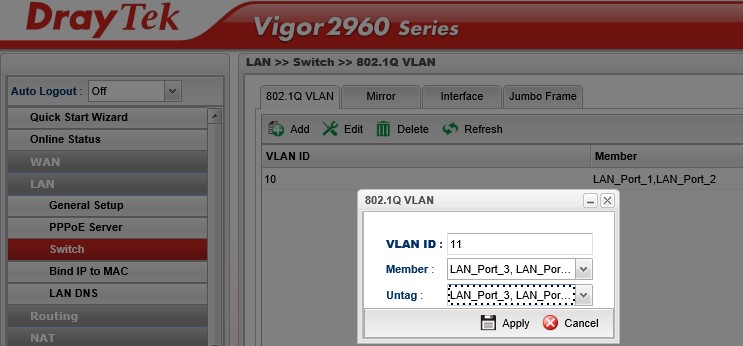
After apply the result is 2 Vlans 10,11
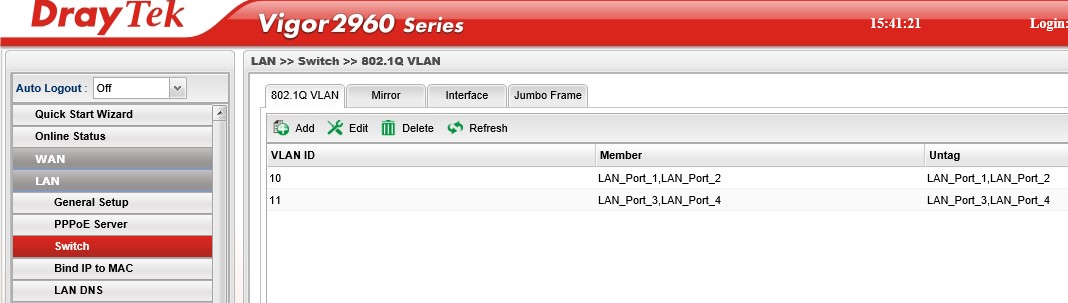
Next we go to Lan/General Setup and set the second Lan that will use Vlan 11 (ports 3,4)
Give a name (profile), set enable, type your new vlan id 11 give it an IP and DHCP if you want. Click Apply.
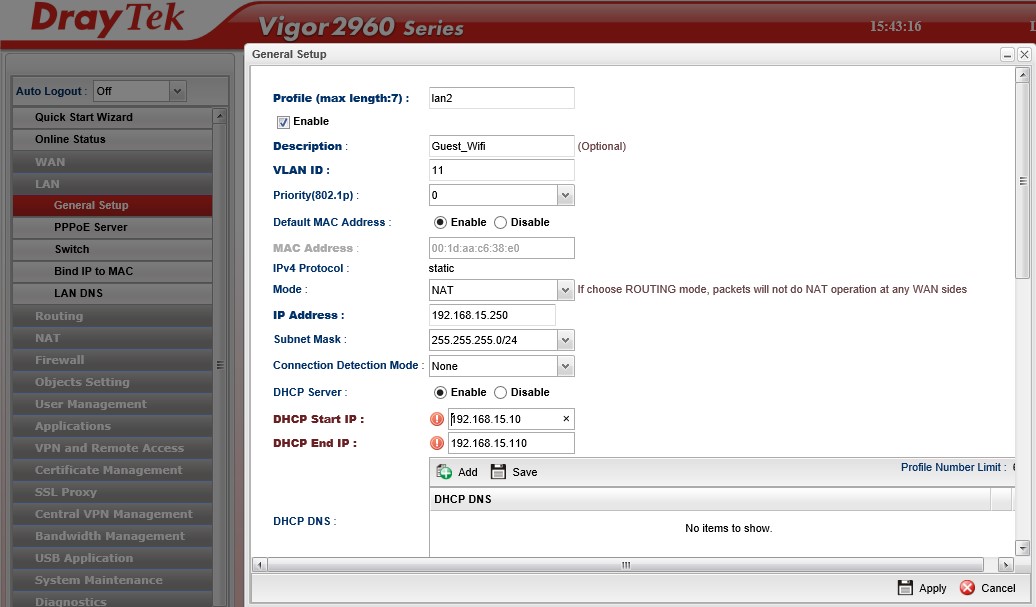
This is the result. In my example devices that will be connected to ports 3 or 4 (lan2) will get the IP 192.168.15.10…110. Those devices will not see the 192.168.10.0 network. Those device will see and share the same internet (Gateway) as those on Vlan 10 (lan1).